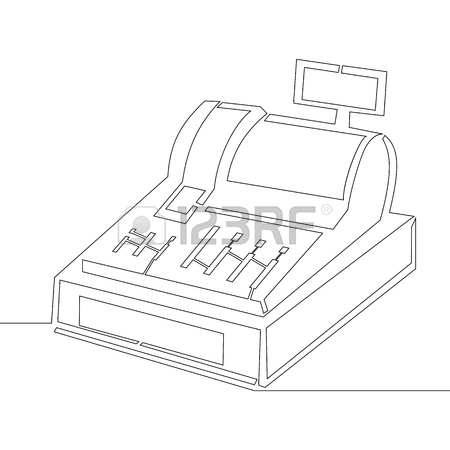Avery Berkel XM Series manuals
Owner’s manuals and user’s guides for Kitchen scales Avery Berkel XM Series.
We providing 3 pdf manuals Avery Berkel XM Series for download free by document types: User Manual

Avery berkel XM Series User Manual (14 pages)
Brand: Avery-berkel | Category: Kitchen scales | Size: 0.27 MB |

Table of contents

Avery berkel XM Series User Manual (14 pages)
Brand: Avery-berkel | Category: Kitchen scales | Size: 0.72 MB |

Table of contents

Avery berkel XM Series User Manual (141 pages)
Brand: Avery-berkel | Category: Kitchen scales | Size: 14.67 MB |

Table of contents
Contents
3
Installation
13
Printing
30
6.7 Tares
52
6.7 Tares 54
54
7.5 Refunds
79
Total £10.35
79
O No Sale
80
O Paid Out
80
O Pick Up
80
Value £50.00
82
Value £10.00
84
£50.00
87
£150.00
87
Label mode
89
Receipt mode
89
Select User
93
Functions
93
10.2Products
108
10.2.3 Tares
111
10.2.4 Tax rates
111
10.2.5 Discounts
112
10.3Operators
113
11.1 Overview
118
CARCASS DETAILS
127
Editing a lot
128
More products and manuals for Kitchen scales Avery Berkel
| Models | Document Type |
|---|---|
| FX 50 |
User Manual
 user manual [en] ,
25 pages
user manual [en] ,
25 pages
|
| 6700 |
User Manual
 Manual Del Operario - Standard Scale & Supply Company,
57 pages
Manual Del Operario - Standard Scale & Supply Company,
57 pages
|
| FX 50 |
User Manual
 AWT35-000315,
38 pages
AWT35-000315,
38 pages
|
| 6720 |
User Manual
 Avery Berkel 6720 User`s manual,
32 pages
Avery Berkel 6720 User`s manual,
32 pages
|
| 6710 |
User Manual
 What is new for POS for .NET 1.14,
16 pages
What is new for POS for .NET 1.14,
16 pages
|
Avery Berkel devices